3 Easy Steps to Start Your ProVision Journey.
We've made it as easy as possible for owners and property managers to get started in ProVision. Simply follow the following steps to log in and start monitoring your property with our easy to follow reports and property information.
Step 1
Getting Started
Head over to our app page and enter the email address associated with your account. If you are unsure which email to use, head over to the contact page and get in touch. We will help you get started.
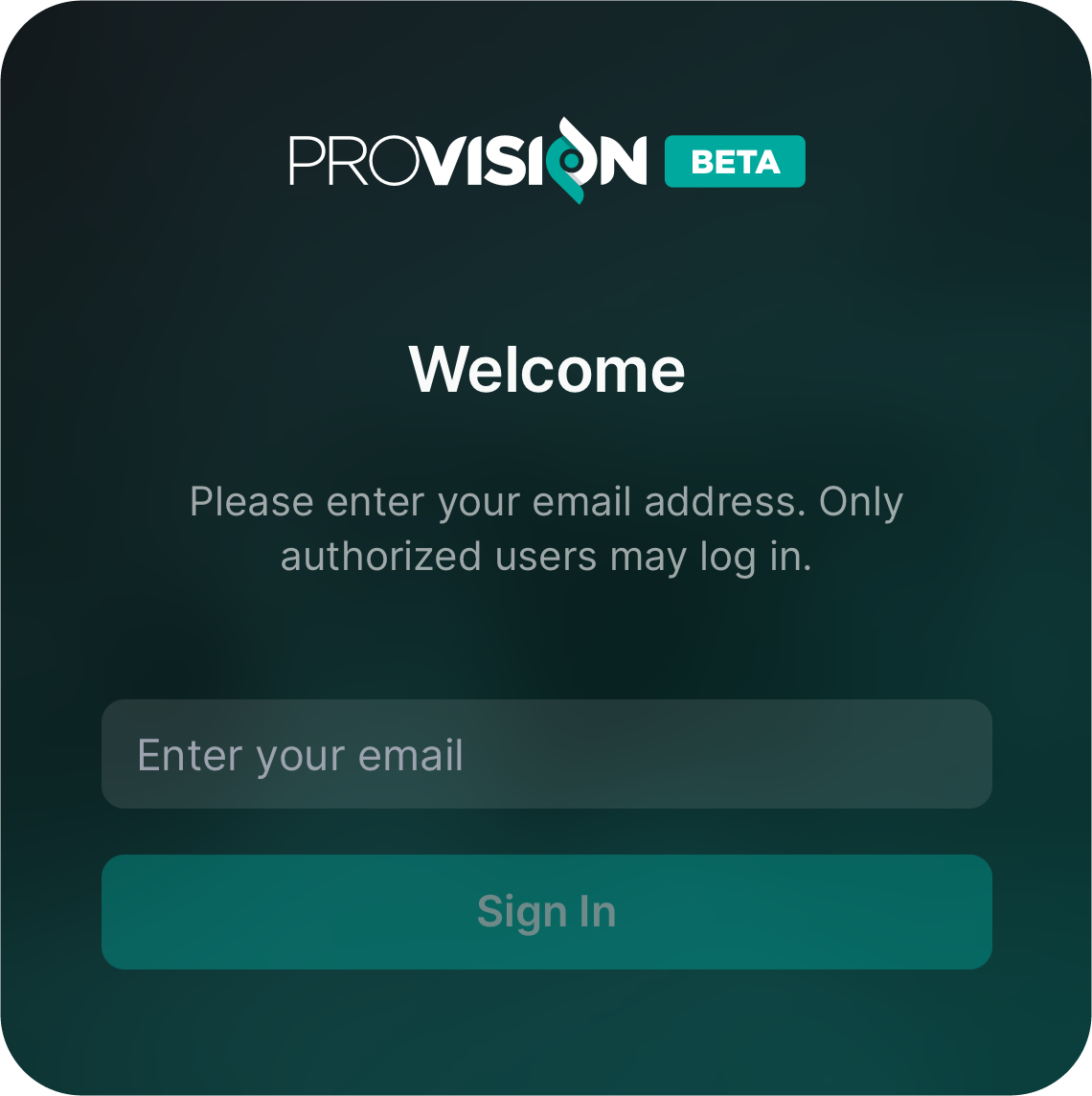
Get Your Pin
Step 2
Once you type your email in and hit "Sign In," a 5-Digit PIN number will be emailed to you, and this is your key to sign into your account. Don't share this PIN with anyone. You can also just click the link in the email you received to log in instantly.
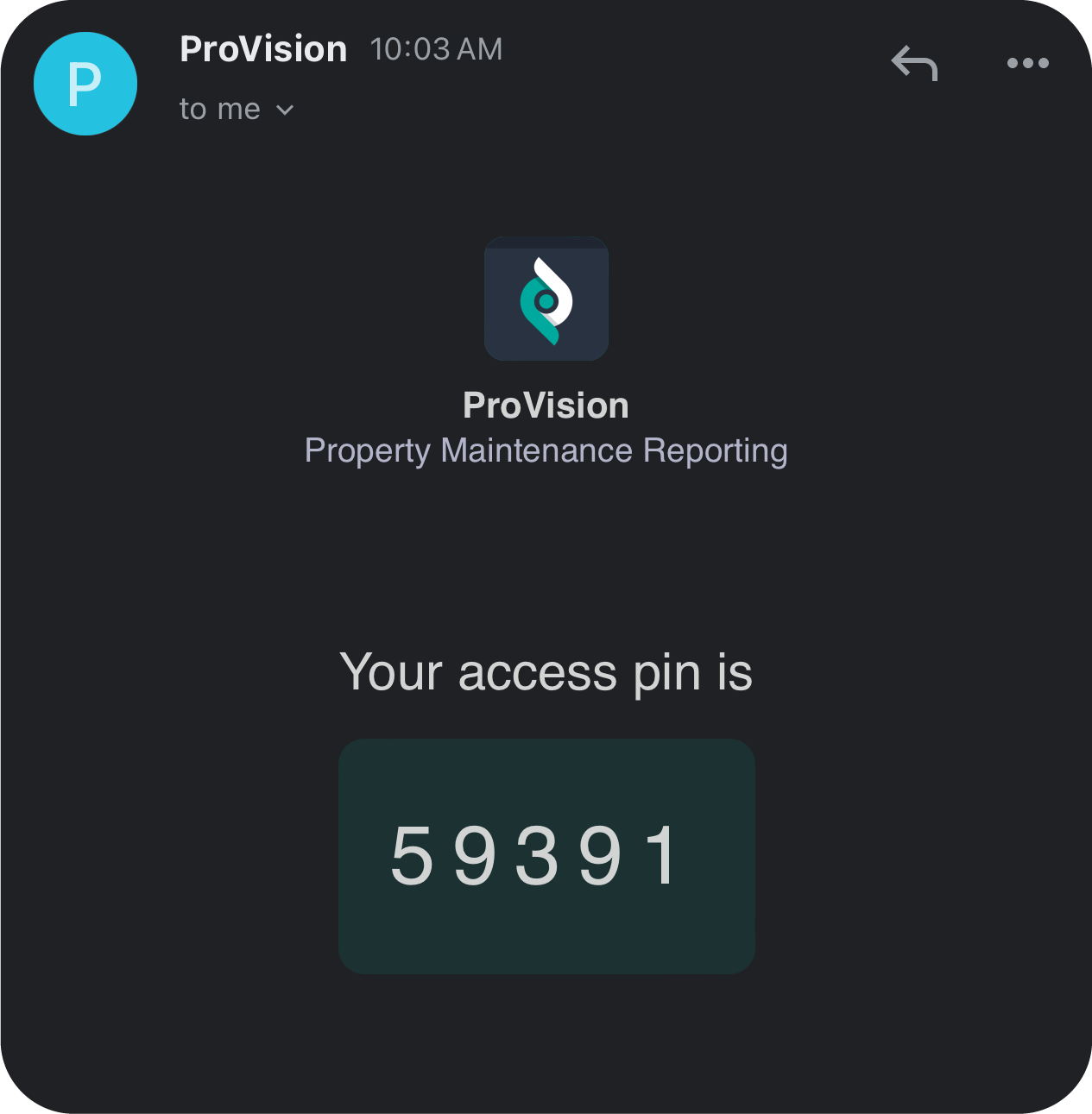
Start Monitoring Your Properties
Step 3
If you already have reports completed on your account, than just tap the property that you would like to review, and start learning about any issues that were last reported. If you have any issues, please contact us.
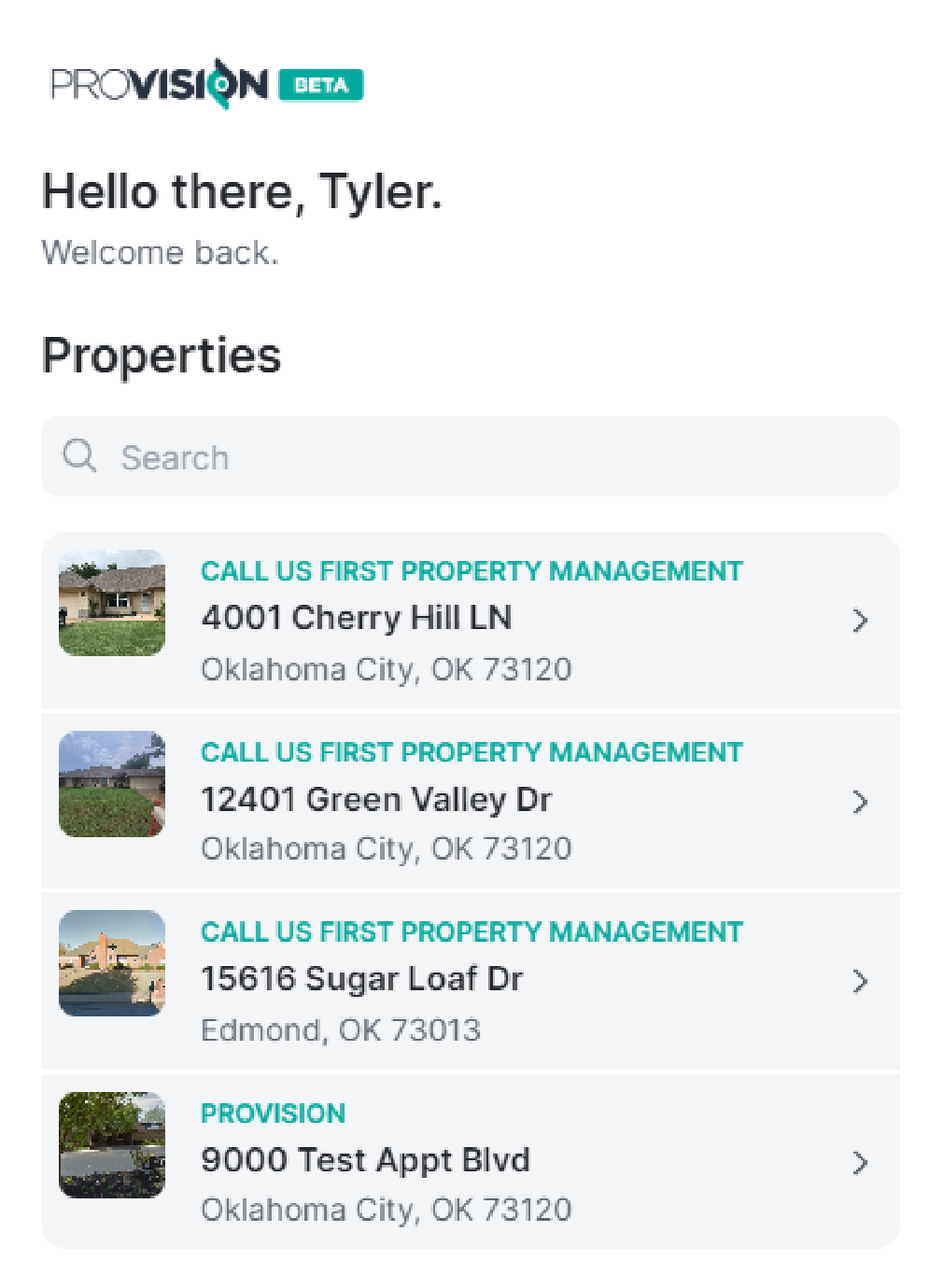
Ready To Get Started?
It's Really That Easy
Tap below to open the web app and get the scoop on your latest property reports.
